Plugin: UNC Catalog
Overview
This plugins allows you to pull in course information, department information, or almost any page information from the official UNC Catalog website.
Course Information
This shortcode displays information about a single course.
[[catalog_course course=""]]
- course: the three or four letter department abbreviation and course number (separated by a space). The catalog website has a list of abbreviations for reference.
Example
[[catalog_course course="Engl 120"]]
Full Department Course List
This shortcode displays a full listing of a department’s courses.
[[catalog_courselist department=""]]
- department: the three or four letter department abbreviation
Example
[[catalog_courselist department="Aero"]]
Catalog Page Information
This shortcode displays information from almost any page on the catalog website.
[[catalog url="" title="show" overview="show" sections=""]]
- url: the url of the page to pull information from
- title: show or hide the title of the page. Options are show or hide. Default is show.
- overview: show or hide the overview section of the page. Not all pages will have an overview section, or it may not be listed as an overview section if there are no other sections. Options are show or hide. Default is show.
- sections: (optional) which sections (tabs) of the page to display. Common examples are requirements, sample plan, opportunities. Not all pages will have more than one section, some pages will only have an overview section. Separate sections with a comma.
Example
[[catalog url="http://catalog.unc.edu/undergraduate/programs-study/african-american-diaspora-studies-minor/" title="show" overview="show" sections="requirements, opportunities"]]
FAQ/Troubleshooting
Can I edit the text that the plugin displays?
No, the text comes straight from the Catalog website and cannot be edited.
I received the notice “Error: The section _______ does not exist on this catalog page. For troubleshooting tips, see plugin documentation.” What’s going on?
On a few pages on the catalog, the name of a section/tab does not correspond to the backend name of the section, and the plugin cannot find that section to display its information. To make sure you have the correct name of the section you want to display, click on the section/tab heading:

Then find the URL of the page in your browser:
![]()
Find the text at the end of the URL after the ampersand/hashtag (#). In this image above, it would be “byorgtext.” Remove the “text” portion, so now the section name is only “byorg.” Use this section name in the section portion of the shortcode, like so:
[[catalog url="https://catalog.unc.edu/graduate/degree-programs" title="show" overview="show" sections="byorg"]]
I need more assistance with the plugin. How can I get help?
Send in a Help Request through the Service Desk providing as much detail about your problem as you can. A member of our team will reach out to you for more assistance.