Features
Two Environments
Two WordPress options are available to the Carolina community for the purpose of web publishing and hosting. One is for individuals, the other for schools, divisions, and departments. Many features of our network are shared between both. Choose one to get started:
SELF SERVICE DEPARTMENTAL WEBSITE
Themes
Our system offers various themes that help to define the structure and look of your site. Heelium is UNC’s default and recommended WordPress theme. Heelium is responsive to varying display sizes, benefiting mobile users as well as desktop users. It is also UNC-branded, flexible and easy to customize to your needs.
Heelium DocumentationPlugins
If you need specific website functionality, check out our plugin offerings. Examples of our top system plugins, available to activate or deactivate as you please:
Create forms for collecting information
GRAVITY FORMS
- Create web forms and manage form fields within WordPress
- After building elements of your form, use shortcode to insert the form in pages and posts
- Collect responses, manage notifications and return custom replies
- Many advanced options including importing/exporting and incorporating conditional logic to show or hide a number of fields based on user choices
Add search engine optimization settings to your site to improve your rankings
YOAST SEO
- Add keywords to optimize your pages and posts for improved search engine results
- Add and automatically update XML sitemaps for your site that are sent to search engines
- Customize and clean up permalinks
- Helps you improve your rankings, get found in search results, and gain more subscribers
Manage redirection of pages so user lands where you intended
REDIRECTION
- Allows you to manage all your 301 redirects and monitor 404 errors
- This is particularly useful if you are migrating pages from an old website or changing the directory of your WordPress installation
- Google recommends using a 301 redirect to change the URL of a page as it is shown in search engine results
Create a calendar of events
EVENTS CALENDAR
- Create events and display as calendar or individual event posts
Create custom post types to individualize your theme
TOOLSET TYPES
- Lets you create custom post types so that you can display content differently from your theme’s defaults
- You can also define custom taxonomies and custom fields
- Works in tandem with Toolset Views (see below)
Display custom info on your site by leveraging the database
TOOLSET VIEWS
- Lets you design single pages, display content from the database and customize standard listing pages
- You can create Views for simple content listings, sliders, side-by-side comparisons and for advanced elements like parametric searches
- Works in tandem with Toolset Types (see above)